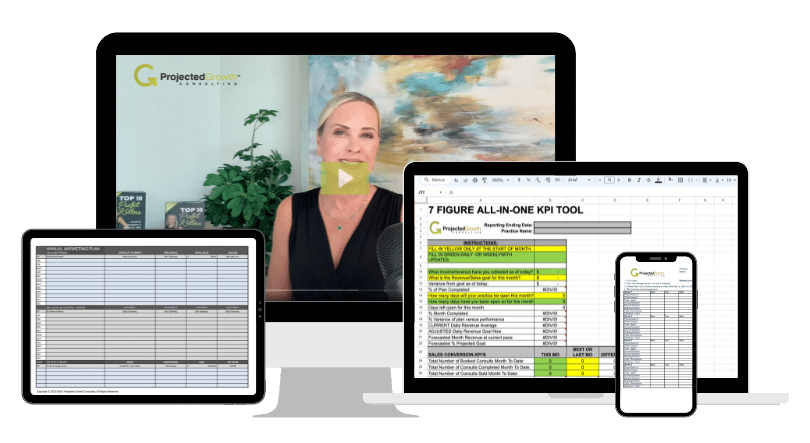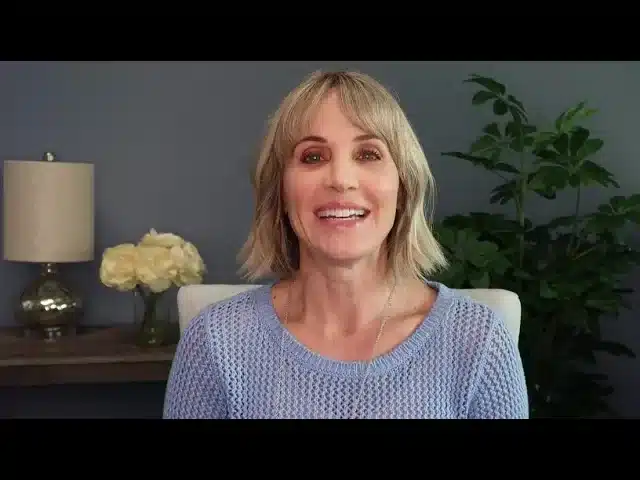
Running a giveaway contest on Facebook is an excellent strategy to increase Fan reach and engagement on your Page. You can incorporate a monthly giveaway to anchor your Fans and their loyalty to your Page as it basically keeps them coming back for more. You can also use it to generate increased visibility on your Page as a lead-up to an event that you’re hosting!
Clearly the goal is to win, right? From the Facebook Fan’s perspective, the answer is yes. From our perspective, the answer is no. OUR goal is to increase the visibility of our post and spread awareness of our practice and what we offer. We want to maximize the sets of eyes that see our post (otherwise known in Facebook lingo as REACH), while also maximizing the number of comments and shares that our post generates (otherwise known in Facebook lingo as ENGAGEMENT).
We use the Giveaway Contest format to build awareness, and keep our Page visible in the Newsfeeds of our Fans. Remember that Facebook algorithm that only 1% to 5% of our Page Fans see our posts in their Newsfeed? We’re trying to blow that percentage out of the water, and we do that with a contest.
‘What’s in it for me?” (WIIFM) The question that your Fans are asking themselves, which is what will they gain by being engaged with your Page? This is a quid pro quo situation, they want something for their involvement. Enter the giveaway prize.
Use your vendors as prize-suppliers. Perhaps you have an extra syringe of filler, or a sample vial of 50 units of Botox from your Allergan rep. Possibly you have some free SkinMedica products you could put together as a skin care bundle. Trying to get your aesthetician busy? Consider a free microneedling treatment, or a facial. If CoolSculpting is a new offering at your practice, treat the winner to a CoolSculpting treatment and use their photos to start building your Before/After patient photo collection. Use your resources, and try to get the most mileage out of your dollars.
Rules, we must follow the rules. Your Facebook Contest must be legal and you are required to provide official rules.
You may access Facebook Pages Terms and scroll down to Promotions to view the most recent and specific rules, via the URL https://www.facebook.com/page_guidelines.php
DISCLOSURE: Currently the Facebook Pages Terms haven’t been updated since March 2017. Rumblings of Facebook changes often hit the social media waves, but that doesn’t mean Facebook will notify you of changes. In fact, it’s often the opposite, and users are rarely notified. Periodically conducting Google searches for trends, news & updates is in your best interest. Very large social media management companies such as HubSpot and Hootsuite tend to constantly be scanning for updates and changes, and can be a great source of published information.
Time to get your creative juices flowing!
We recommend posting the contest once per week for the month, or once per week for the 4 to 5 weeks leading up to your event. You can also post it on your Instagram as well!
If you’ve run your giveaway contest for one month, posting once per week for 4 weeks, you can choose your winner from the Fans that have commented on your 4 giveaway posts. There are different criteria for choosing a winner. We have a few different schools of thought here: simply put, you choose your winner manually or you select randomly using a tool.
Use a Picker Tool: There are several free tools available online to randomly choose the winner for you. By using this method, you’re able to stand tall if a Fan cries ‘Foul!’ on your winner selection. Unfortunately, you aren’t really taking other criteria into consideration–for example where the Fan is located, their age, gender, etc. Some tools will allow you to set some parameters. Here’s a link to a free tool: https://woobox.com/pickawinner.
Maximize Reach: Consider picking the Fan that has the most Friends as your winner. If their security settings are low enough that you can see the number of Friends they have on their Profile, then you know the probability of a high post reach is looking good. In turn, you have the ability for the winner’s Friends to now be aware of your practice and your Page.
Time to post the winner! Create a fun graphic to announce the winner. You will not be able to tag the winner (@name) unless they comment on the post.
We recommend that you go to one of your giveaway posts from the month and reply to the comment that the Winner/Fan posted saying ‘Don’t forget to check out our winner post today!’ That will prompt them to look for the post and comment there. Also, be sure that your front desk staff is notified so when the winner calls in to schedule their appointment all will go smoothly. Obviously if they’re a current patient you should have a mobile number or an email. Regardless, we suggest doing a post announcing the winner so everyone entered will know the contest has ended, and a winner has officially been awarded.
High-Reach Post Hint: Consider asking your winner to pose for a photo with a staff member to post on social media to highlight your giveaway contest. Perhaps the winner would allow you to shoot a Boomerang or a short video of their treatment to use as well—it doesn’t hurt to ask. If they want to maintain complete confidentiality testimonials are a great option. You can take a quote from them and turn it into a post by attaching a stock image or an image you create.